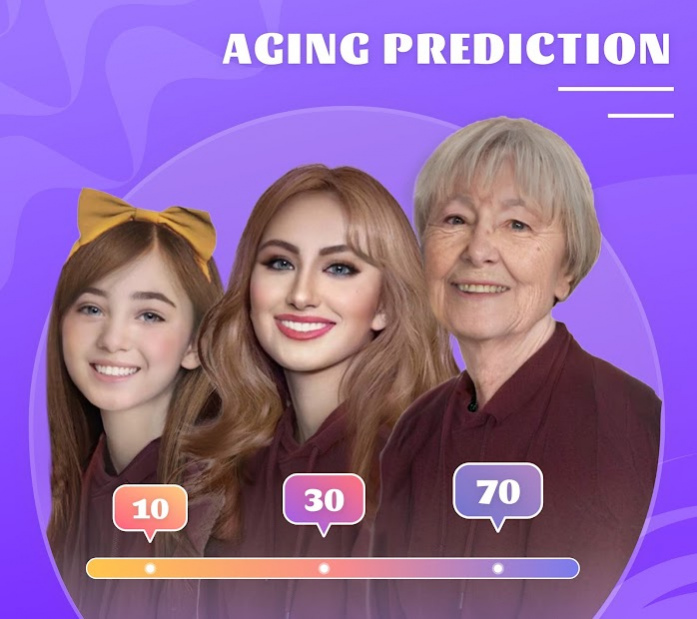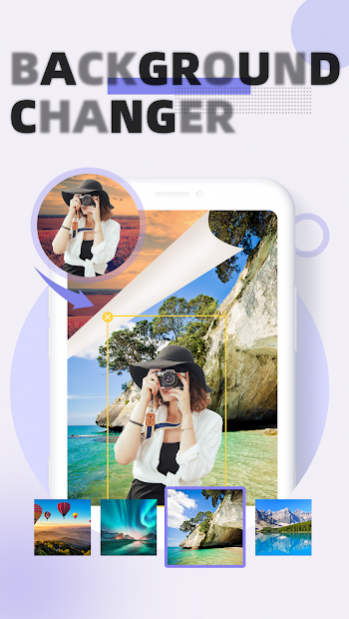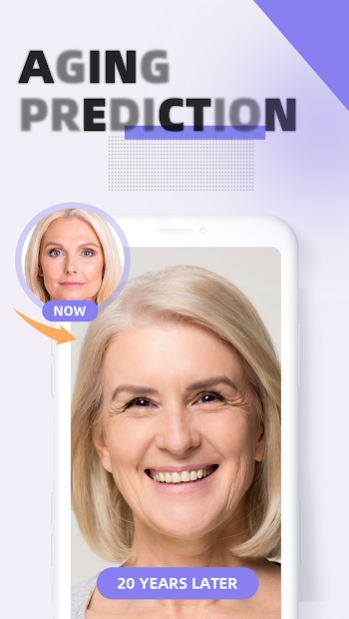ToonArt -Cartoon Face Maker 1.4.1
Free Version
Publisher Description
🔥🔥🔥 Enjoy Cartoon Yourself 🔥🔥🔥
Just have fun with cartoon style and other fun features.
✨✨ Highlight ✨✨
☆ Cartoon Yourself☆
Take your photos into various artistic styles, such as Marvel cartoon, Disney cartoon, sketches, canvases, printings, etc.
☆Artistic Filters☆
Try the most fashionable artistic filters. More than 100 advanced filters, make your photos awesome than ever
☆ Aging Prediction☆
What’s your future look? How will your face change when you getting older and older?
You can use our aging camera, take a selfie and the app will predict your future look.
☆ Hair Salon☆
More than 20+ fashion hairstyles make you look much special than ever.Just enjoy super hot hairstyles!
☆ Background Changer☆
Wander in every corner of the world,use auto-merge after changing background, no one can tell the background has been changed.
Privacy Policy http://resource.photolocksafe.com/PhotoLock/Photo_Lock_privacy.html
Terms of Service http://resource.photolocksafe.com/PhotoLock/Photo_Lock_service.html
Statement http://resource.photolocksafe.com/PhotoLock/Photo_Lock_statement.html
About ToonArt -Cartoon Face Maker
ToonArt -Cartoon Face Maker is a free app for Android published in the System Maintenance list of apps, part of System Utilities.
The company that develops ToonArt -Cartoon Face Maker is Photo Lock. The latest version released by its developer is 1.4.1.
To install ToonArt -Cartoon Face Maker on your Android device, just click the green Continue To App button above to start the installation process. The app is listed on our website since 2022-01-19 and was downloaded 2 times. We have already checked if the download link is safe, however for your own protection we recommend that you scan the downloaded app with your antivirus. Your antivirus may detect the ToonArt -Cartoon Face Maker as malware as malware if the download link to com.photolock.safeprivacy is broken.
How to install ToonArt -Cartoon Face Maker on your Android device:
- Click on the Continue To App button on our website. This will redirect you to Google Play.
- Once the ToonArt -Cartoon Face Maker is shown in the Google Play listing of your Android device, you can start its download and installation. Tap on the Install button located below the search bar and to the right of the app icon.
- A pop-up window with the permissions required by ToonArt -Cartoon Face Maker will be shown. Click on Accept to continue the process.
- ToonArt -Cartoon Face Maker will be downloaded onto your device, displaying a progress. Once the download completes, the installation will start and you'll get a notification after the installation is finished.